Understanding Amazon MAP policy and why it matters for brands
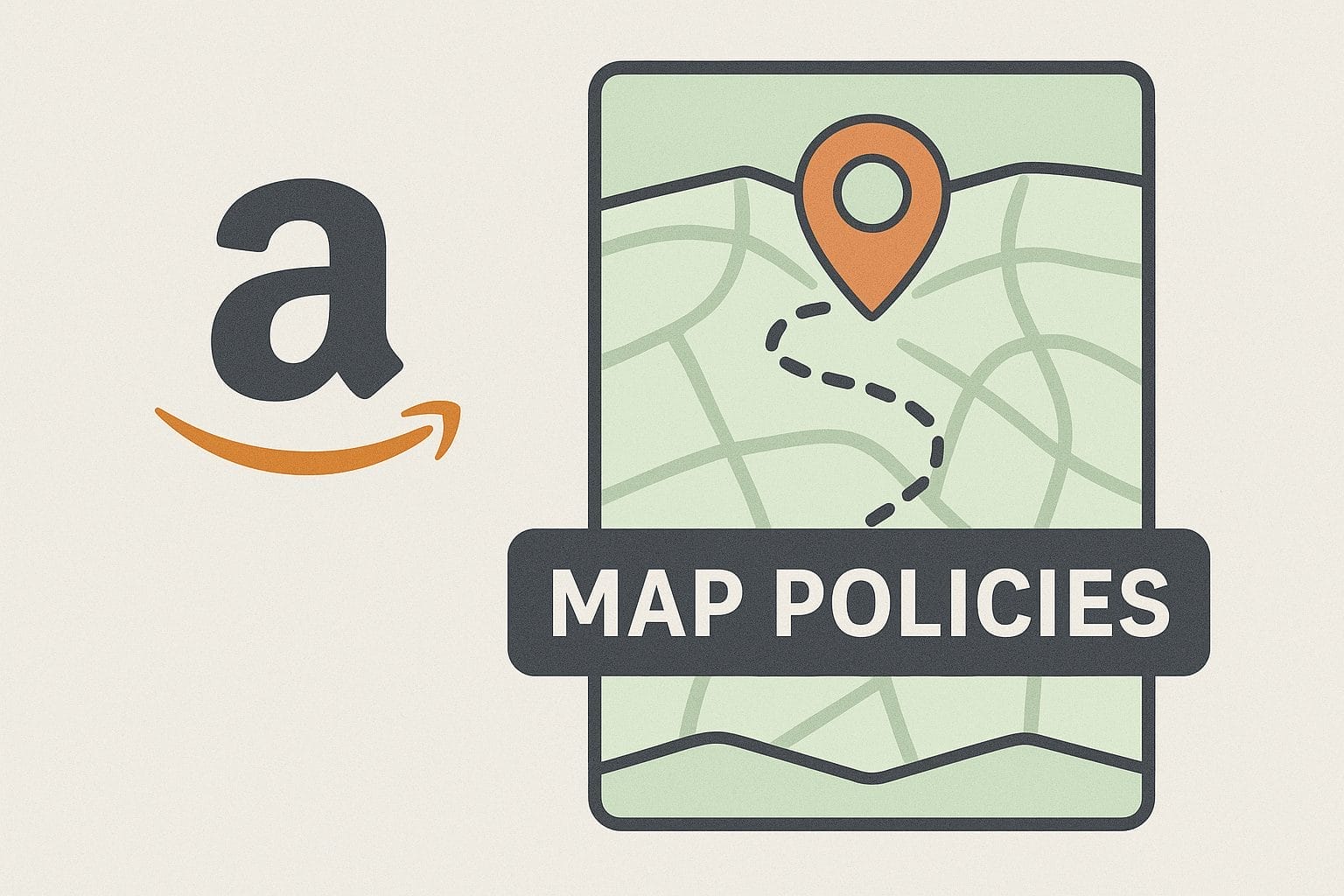
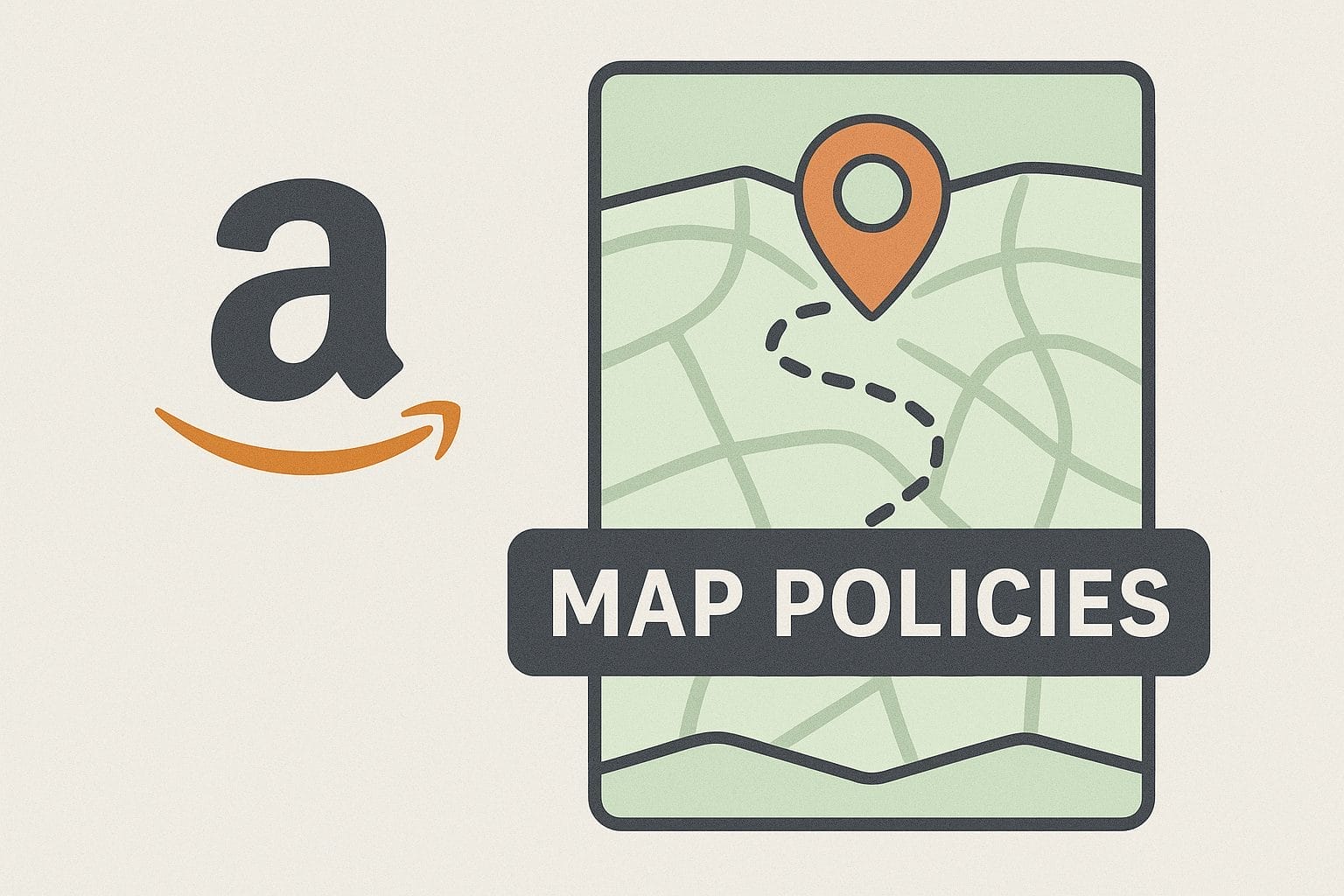
Pricing consistency is critical for brand health. When sellers undercut your prices on Amazon, it damages not only your margins but also your brand perception across every channel. That’s why many brands create a MAP policy to protect their products and pricing.
But what exactly is Amazon’s MAP policy, and how does it work? Let’s break it down.
MAP stands for Minimum Advertised Price. A MAP policy is an agreement between a brand and its authorized sellers that sets the lowest price the product can be publicly advertised at.
For example: If your MAP price is $99, a reseller cannot list your product on Amazon at $89 without violating your policy.
Important to note:
Amazon’s marketplace is competitive, and unauthorized sellers often race to the bottom on pricing. If left unchecked, this can lead to:
By having a clear Amazon MAP pricing policy, brands can set expectations and protect their long-term growth.
Since Amazon won’t enforce MAP for you, brands need a strategy to monitor and act. Steps include:
Managing MAP on Amazon is resource-intensive. At Amify, we help brands safeguard their value by:
With Amify, brands gain the tools and expertise to defend their MAP policy and maintain consistency across all channels.
There’s no official Amazon MAP policy—the responsibility is on brands to create and enforce their own. Done right, MAP protects margins, brand reputation, and channel relationships.
If you’re struggling with pricing erosion on Amazon, Amify can help you regain control.
Learn more about how we can help your Amazon business succeed!