What You Need To Know About Amazon’s Subscribe & Save Program
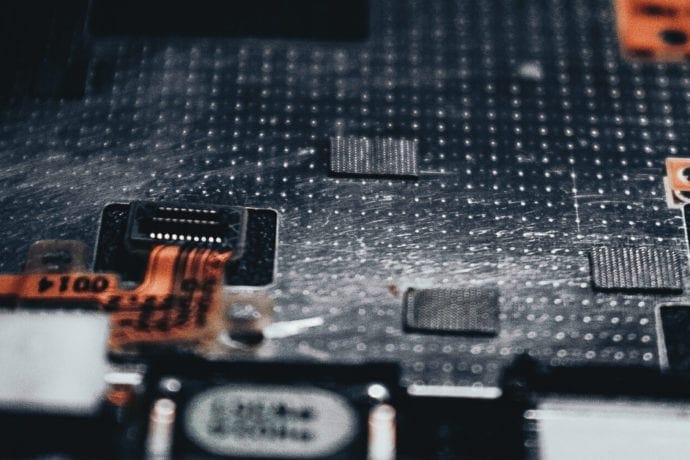
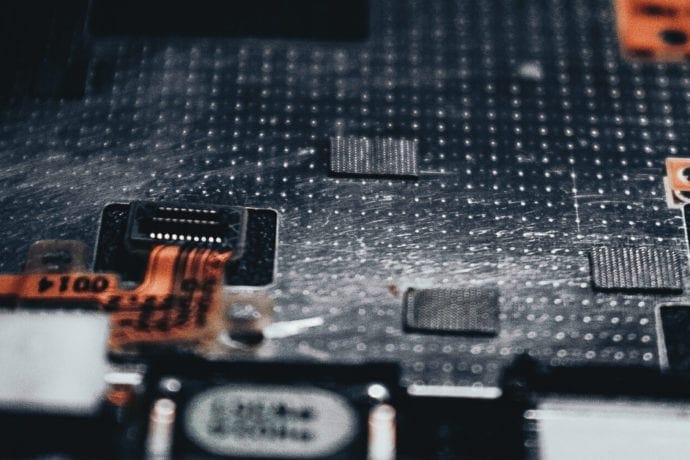
Amazon’s Subscribe & Save program allows customers to schedule recurring deliveries of essential products at a discounted rate. Launched in 2007, this program helps shoppers save money while giving FBA sellers an opportunity to enhance customer retention and boost recurring revenue.
Subscribers can choose regular delivery intervals—such as monthly—and receive a discount on every order. Customers who subscribe to five or more items in a single month qualify for an even greater discount. The program offers flexibility, as customers can cancel subscriptions anytime without penalties.

To participate in the Subscribe & Save program, sellers must meet the following criteria:
Amazon automatically enrolls eligible products in Subscribe & Save at the default discount rate (set at 0% unless adjusted in Seller Central).
Subscribe & Save is available for select product categories, including:
Sellers can choose to offer either a 5% or 10% discount on their Subscribe & Save products. Amazon reports that offering a 10% discount can increase conversion rates by 1.8x compared to not offering a discount.
Previously, sellers bore the cost of the higher discount tiers, which often benefited Amazon more than individual brands. Amazon has since adjusted the funding structure:
Products must be sold through Amazon FBA to qualify. While exceptions may be granted for self-fulfilled products, sellers must contact Amazon support to request approval.
There are no direct fees, but sellers must account for discount costs and any impact on profit margins. Standard FBA fees and Amazon selling fees still apply.
Key benefits include increased sales volume, improved customer retention, predictable revenue, enhanced product visibility, and stronger brand loyalty.
With predictable recurring orders, sellers can better anticipate demand and manage inventory more effectively to prevent stockouts and excess storage fees.
Yes, sellers can select from three discount options: 0%, 5%, or 10%. When customers subscribe to five or more products, Amazon funds an additional 5% discount.
Pricing must be competitive and attractive enough to justify the subscription model. Sellers should carefully calculate their discounts to maintain healthy profit margins.
Customers can select from multiple delivery intervals, including every 2 weeks, 1 month, 2 months, or 3 months, with the latter being one of the most popular choices.
If you have more questions about Amazon Subscribe & Save or need help optimizing your Amazon strategy, contact us today.
If you have any more questions on the Subscribe & Save program or selling on Amazon, we’re here to help. Contact us today.
Learn more about how we can help your Amazon business succeed!