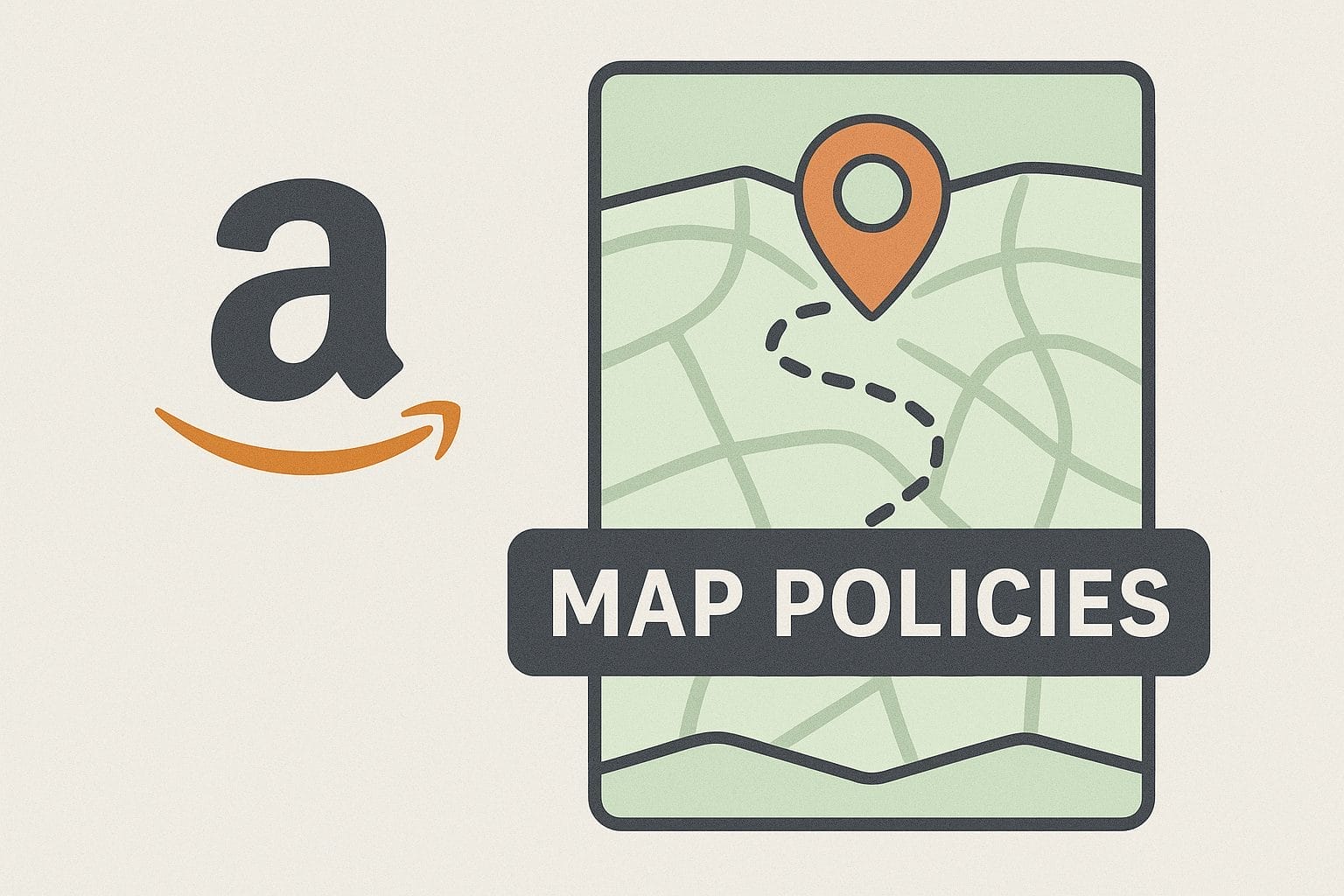Amazon’s updated Brand Story feature now offers enhanced customization options and a sleek, continuous carousel format for a smoother shopping experience. Located below the fold but just above the A+ content section, the Brand Story allows sellers to add multiple modules that showcase their brand’s mission, heritage, and product catalog. This section is a powerful tool to help stand out among the 9.7 million sellers on Amazon by connecting with shoppers on a deeper level, promoting brand identity, and linking to your product pages and store. When used strategically, it helps highlight what makes your brand unique while providing a consistent, engaging experience for customers.
In this article, we’ll guide you through accessing and creating a Brand Story, and discuss whether it’s the right choice for your business. Let’s dive in!
Jump to instructions for setting up your Brand Story on Amazon
Should you Use the Amazon Brand Story?
Building a strong brand across multiple platforms is essential, with studies showing that 65% of buyers find a consistent brand experience more persuasive than advertising campaigns. But how does this apply to Amazon? Should you invest in the Amazon Brand Story feature? The answer depends on your overall brand content strategy.
The Brand Story feature allows you to highlight your brand’s mission, values, and catalog, helping you stand out from competitors. It can strengthen brand awareness and trust, while also providing more opportunities for cross-selling. However, it does push the A+ Content section further down the page, which could impact visibility for product-specific information.
If your A+ Content already performs well, you might want to prioritize it. But, with recent updates making the Brand Story more visually appealing and easier to navigate, adding it could enhance your brand’s presence. Consider your goals: do you want to emphasize product features, or build deeper connections with customers through storytelling? A well-executed Brand Story can help you:
1. Humanize your brand
You want to relate to your customers as people. The Brand Story section is great for telling your company’s story, showing your mission and values, talking about the people behind the products, and being transparent about what you offer. It’s particularly helpful for smaller brands who may not have well-known, recognizable branding, but who want to connect on a more person-to-person level.
Stats to know:
- Customers who form an emotional connection with a brand have 3 times higher lifetime value, which highlights the importance of building a meaningful relationship with consumers. Deloitte 2023
- 46% of consumers purchased at least one sustainable good, and consumers are increasingly willing to pay a premium (on average 27% more) for brands that demonstrate a commitment to sustainability. Deloitte 2023
- Additionally, 83% of consumers say trust is a key emotional factor that influences their connection with a brand. Trust, along with consistency, plays a crucial role in driving brand loyalty and increasing customer retention. Deloitte 2023
2. Show your product catalog & upsell
Through the Brand Story section, you can display more of your product line. The carousel-style format makes scrolling seamless for the user. Being able to scroll so easily can help increase the time a shopper spends looking at your brand and your products. This has four benefits. One, if a customer is looking for something specific and it’s not the product listing they’re currently viewing, they may find it in your Brand Story module. Two, a customer may spot another product in your catalog that interests them. Three, you can keep the customer inside your Amazon store, as they may click to another one of your listings or storefront. Four, customers can make quick comparisons and choose the product that best fits their needs.
A stat to know: This is like an upsell opportunity. Upselling current customers increases revenue by 10-30% overall and is 68% more affordable than acquiring new customers.
3. Highlight what sets you apart
In the Brand Story section, you can show your competitive advantages and highlight your unique value proposition. Smaller businesses especially can show off that “homegrown” feel and how they’re solving customer pain points.
A stat to know: 76% of customers expect businesses to understand their needs. Prove why you meet their needs better than the others.
4. Increase brand awareness
Shoppers on Amazon may not take the time to research the company behind the product. With Amazon Brand Story content, you put your company on display for the customer. This increases the likelihood of them remembering your brand. A stat to know: For consumers to remember your brand, it takes 5 to 7 impressions. Don’t miss the opportunity here. There are, of course, a few cons. The Brand Story feature currently offers next to no customization in formatting. With the updates, you now have three different module choices, which is much, much better than before (when there was only one). However, you must work within the constraints of these modules. There are also strict character limits to keep this section brief, so you’ll have to be concise. For brands who are used to having complete creative control, this may prove a challenge; for emerging brands, these restrictions can be helpful in deciding what message to tell.
An Amazon Brand Story allows for better content organization
You’ve probably heard that you only have seven seconds to make a first impression. On Amazon, you have to keep this in mind when creating A+ Content. While you don’t want to leave out crucial company information, you also don’t want to stuff the space with everything imaginable about your business. The addition of the Brand Story feature allows you to keep the A+ Content focused on the product, and keep the information about your company’s humble beginnings in the Brand Story Section. Since you can now show related products through the ASIN & Brand Store module, this section can help with displaying more of your Amazon store too.
Requirements for Making an Amazon Brand Story
Brand Story on Amazon is available only to sellers who have Amazon Brand Registry. To qualify for Amazon Brand Registry, you must have an active registered trademark. Our guide here can explain that process for you in detail. Note: Even if you don’t plan on fully utilizing the Brand Story feature, it makes sense to do Brand Registry. Not only does it offer brand protection, but you get access to a whole suite of tools, including A/B testing and Amazon A+ Content. Understand, Amazon is constantly introducing new tools and features, and it’s not always clear to sellers how they can best take advantage of what’s available. To get the most out of Amazon Brand Story, as well as other newly released features, we advise partnering with an Amazon agency who’s skilled at navigating the ever-changing Amazon marketplace.
At Amify, we offer partner brands a full-service solution for selling on Amazon. We can help you boost brand value through services like A+ Content and Brand Story creation, as well as help you get ahead of the game when new features are released.
Best Practices for Creating Brand Story Content: 10 Tips
Regardless of which Amazon Brand Story module you choose, be precise with your words and make sure your visuals amaze shoppers. Here are 10 tips for creating Brand Story content:
- Be authentic and tell your story
- Highlight related products to help customers find what they want
- Display your top-selling ASINs where relevant
- Only use the highest quality images
- Use the Brand Carousel background image to guide the shopper
2. Avoid flowery language and don’t be wordy
- Explain your mission and how your products help people
- Show what’s unique about your company and products
- Focus on educating the shopper about your brand and products
- Track the impact of your Brand Story module on conversion rates and sales
How to Create a Brand Story on Amazon
Brand Stories appear below the listing bullet points and above the product description and A+ Content on the product detail page. To create an Amazon Brand Story, follow this process:
- Log into Amazon Seller Central. Go to ‘A+ Content Manager’ under the Advertising tab.

2. Select ‘Start creating A+ content’ on the right side.

3. If you have the option to create a Brand Story, you will be presented with two choices here. Click ‘Create a Brand Story’.

4. Next, you’ll reach the Brand Story screen. Amazon updated the Brand Story feature in late 2021 to allow for more options and customization. You no longer have to follow a strict template with questions about how you got your start, what makes your products unique, and why you love what you do (though you can still answer those questions if desired). Instead, you’ll see the following screen:

On this page, you’ll create a content name. You may also add a brand carousel background module.
Creating an Amazon brand carousel background
This can include a background image, headline text and body text. The headline text has a max of 30 characters and the body text has a maximum of 135 characters. The brand story background image has the following image requirements:

We recommend you add a carousel background image because of the way the content appears on mobile. Shoppers have to scroll to see the first module, which they may not know to do. So you need a background for not only aesthetics and branding, but also to guide the shopper to your Amazon Brand Story content. Here’s what we did for MobyFox:

See how that first content module to the right is kind of out of view on mobile. That’s why you need a carousel background image with some text. We wrote “Explore MobyFox” with an arrow to direct the shopper to the Brand Story content carousel.
5. After creating your brand story content name and your brand carousel background, scroll down to find the ‘Add Module’ button. Click it.

After clicking ‘Add Module’, you’ll get a list of brand story content module options.
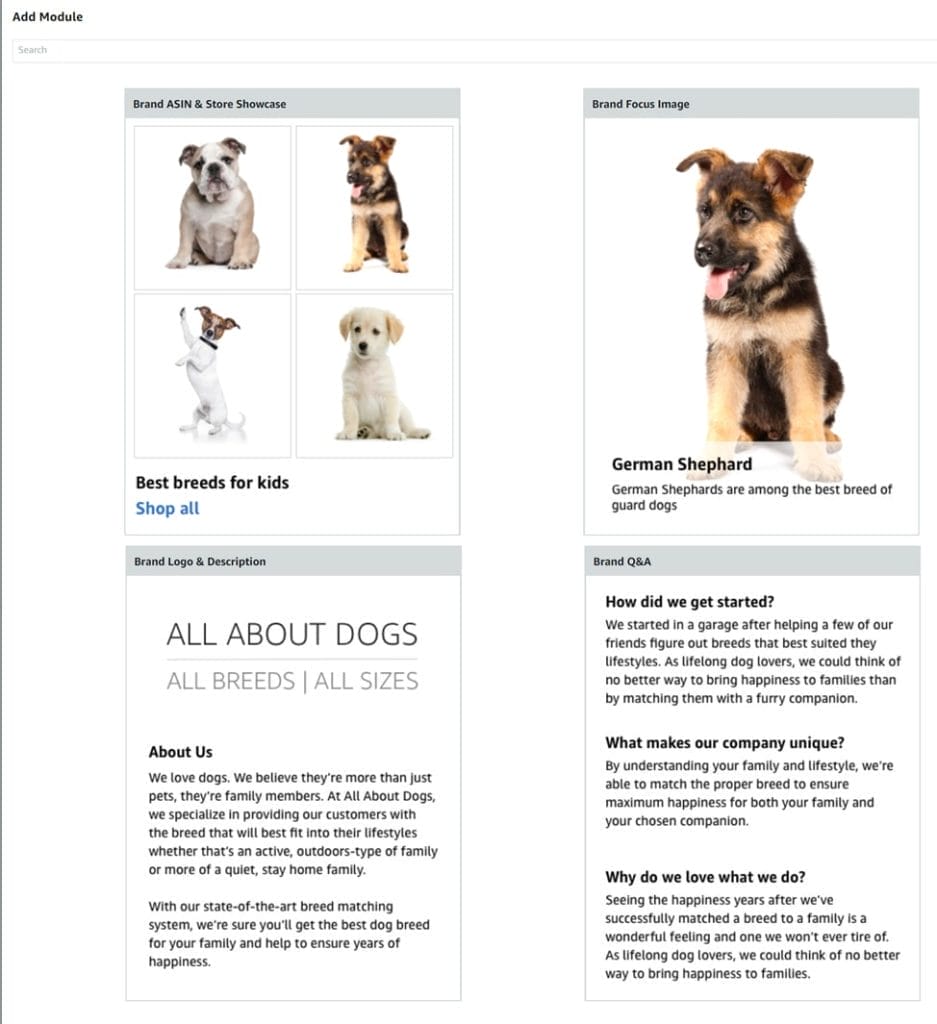
Amazon offers four brand story modules:
- Brand ASIN & Store Showcase: Highlights up to 4 ASINs with direct links and a link to your Amazon Store, ideal for cross-selling.
- Brand Focus Image: A large image module with optional headline and text, no links, great for visual storytelling.
- Brand Logo & Description: Features a small image (ideal for a logo) paired with a large block of text, which can describe your brand. It’s perfect for telling your brand’s mission or values.
- Brand Q&A: Displays up to 3 customizable FAQs with answers (max 600 characters total), offering additional brand insights.
Through these Amazon brand story content modules, you can get to the heart of your brand’s history and purpose, just like before, but now you have more options to visually showcase your products. With such updates, Amazon has improved the Brand Story feature, giving you more ways to personalize the content and let your products and brand shine. This should make the feature a more powerful tool for driving sales.
Note: As far as we know, there is no limit on the number of modules you can create. Since it’s a carousel, shoppers can continue scrolling and viewing your brand and products. However, don’t go overboard with this. We advise you to create 3-5 modules per Brand Story section.
6. Choose an Amazon Brand Story module. Then, fill in the content. We’ve listed the requirements for each module below. Note that, for each image, you can provide keywords with the image, which could help improve search visibility and aid in accessibility.
Brand Logo & Description
You can add up to 450 characters for the body text. The image must be at least 315 x 145 pixels. The Primary Benefit: This module is best for branding. If you want to elevate awareness of your brand, use this Brand Story module to include your logo and an about us section (or something similar). You can communicate your company’s vision and values, along with the benefits of your products. You can also use the space like a FAQ to address any doubts and purchase barriers.

Your Brand Logo & Description module could look something like this:

Brand ASIN & Store Showcase
Headline text can be a max of 30 characters. We recommend you use it like a call-to-action, writing something like “See more of our collection.” You can link to your brand store in this module too. You can add images for four ASINs, and those images will link to the respective listing pages. The Primary Benefit: This is a great module for highlighting related products. It can almost function like a comparison chart. It ensures that, if a customer perhaps wants something slightly different than the product above, they find that product from your store – not the competition’s. They may also find other products they like and make an additional purchase!

Your Brand ASIN & Store Showcase module could look something like this:

Do you see above how you can scroll to another module? Since you can have multiple modules, you can showcase even more products. Here’s that next module on the same listing’s Brand Story.

Brand Focus Image
Headline text can be a max of 30 characters and body text can be up to 135 characters (both are optional). Images have a 362 x 453 pixel minimum. The Primary Benefit: This module is a good choice for displaying your product line in a visually stunning way. Or, you could use the space to improve brand awareness. The text space can be used for highlighting product benefits or brand messaging.


Brand Q&A
In the Brand Q&A module, you can list up to 3 questions and their answers. Amazon provides a few preset questions, but you can fully customize them to fit your brand’s needs. The combined character limit for all answers is 600 characters.
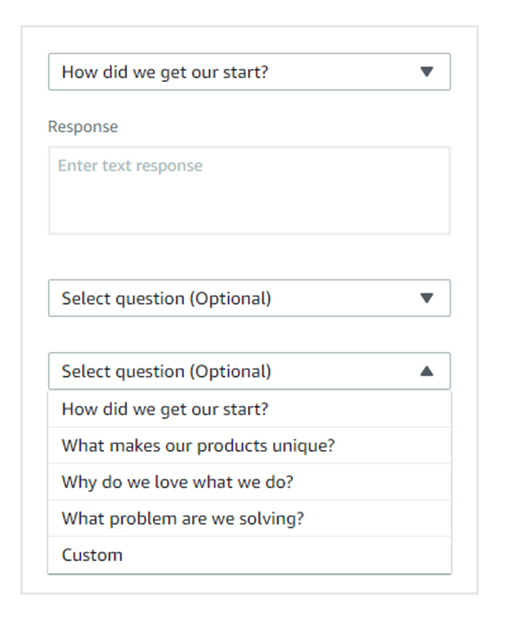
7. After adding your module or modules, click to add ASINs. On the next screen, you can add your Amazon Brand Story to multiple listings at once via a bulk upload. Simply copy and paste all the ASINs into the box. After that, click ‘Next: Review and Submit.’ It should show live within 15-30 minutes, but can take up to 24 hours or even longer.

Making the Most of the Amazon Brand Story Feature
For brands with the option, the Amazon Brand Story feature may have a place in your toolset. It can help you build your brand’s reputation, form long-lasting relationships with customers, and ultimately stand out from the competition. Plus, with the recent updates, the Amazon Brand Story feature now gives you a greater ability to showcase your company’s product line and keep customers within your Amazon store. Since Amazon Brand Story is a new feature and rules and best practices will evolve, it helps to have experts on your side. This way, you can maximize the potential of Amazon Brand Story and boost sales and profitability. At Amify, we’re ready to be that partner for you and help you win on Amazon. If you’d like help building your brand on Amazon, feel free to contact us.
Improve Brand Value on Amazon
More Resources And Articles
Contact Us
Learn more about how we can help your Amazon business succeed!
- hello@goamify.com
- 2722 Erie Ave STE 219, #80215 Cincinnati, OH 45308